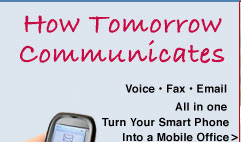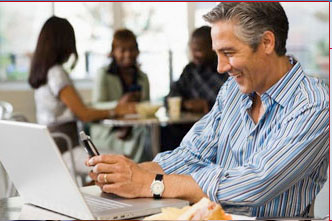| SpiderFax Home | How it Works | Features | Rates | Compare | Order |
SpiderFax Features
The SpiderFaxPlus and SpiderFaxPro Services provide the convenience and flexibility unavailable with traditional fax systems without the cost and hassle of maintaining extra phone lines and fax machines.
SpiderFaxPlus and SpiderFaxPro services provide you with a single local or toll-free number that allows you to receive faxes without worrying about busy signals, ink, or paper.
And, with SpiderFaxPro you can send any document from your PC to any fax machine without any special hardware. You just need to be connected to the Internet and have installed the SpiderFaxPro Fax Upload software.
When your SpiderFax account receives a new fax, you are immediately notified via email, pager, or text messaging to your cell phone that you have a new fax. Faxes are stored on our secure system allowing you to access your fax online with your personal PIN. Once logged in you can view your faxes or forward them to your printer, any fax machine, or email address.