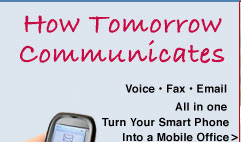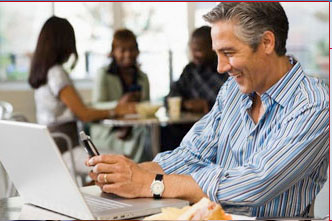Best Practices
At OneCall, we’re all about merging technology and simplicity. Our thinking is: Why do anything the hard way when you can do the same thing with less time and money, and get better results?
So, our ‘Best Practices’ bring together the most efficient (least amount of effort) and effective (best results) ways of accomplishing your communication.
Dialing and Receiving Calls
- Receive calls anywhere, anytime, with or without the help of cell phone - Use Mobile Manager’s Find-Me-Follow-Me feature which allows you to forward your number to your home or office or cell, or whatever phone you are near, making it as simple as possible for your buyer or seller to reach you.
- Only change extensions when you leave a place. Typically when you leave a place you are going to another place. Forward your Mobile Manager to your cell phone for as long as it takes you to get where you are going. For example, suppose you were in the office and now are going home. Forward your Mobile Manager to your cell phone, (extension 31), for as long as it takes you to get home. When prompted, “Where do you want the call forwarded at the end of this time,” touch extension10 for home. If you are going on an appointment, forward your Mobile Manager to extension 31 for as long as it takes you to get there, then 70 voicemail after that.
- Re-direct calls as often as you wish - Or use an adjustable weekly scheduler that automatically directs calls according to your busy schedule.
- Save time/dialing - Make multiple outbound calls from within your Mobile Manager. Simply touch 9 and dial the number (Always a 10-digit dial). No hanging up and no redialing necessary. The caller ID on your recipients phone will be your Mobile Manager number, protecting the privacy of your home number.
- Consider porting your existing cell phone number to become your Mobile Manager. You can easily replace your cell phone number with a new number. Since no one has your new cell number, and since all voicemail messages go to your Mobile Manager voicemail, there is no need to have cell phone voicemail.
Using voicemail
- Eliminate multiple voice mailboxes - Hand out only your Mobile Manager number to everyone so that you only ever have one voicemail to check. You’ll enjoy the mobility of a cell phone without relying on costly and fickle cell voicemail.
- Stop replaying voicemails to catch a phone number – In fact, don’t worry about recording phone numbers at all. When listening to a message, simply touch 9* to automatically callback the person who left you a message. If you just want to hear the number of the person calling you, touch 9*1.
Faxing
- Stop asking clients to locate a fax machine - When your client does not have access to a fax, simply fax documents to your own Mobile Manager, then forward it by e-mail to the client.
- Eliminate your dependence on a fax machine too - Need to receive a fax, but can’t get to a machine? Just use the Mobile Manager fax option to print the fax from your computer.
- Fax any important documents — such as copies of passports and traveler's checks when you travel — to your Mobile Manager so that you can always have back-ups available."
Enhance communication (and image) with clients
- Show prospects how they benefit from your use of Mobile Manager – Explain to prospects that, with only one number to remember, they can reach you anytime, anywhere, and even fax you too. Click on http://www.makejustonecall.net/download/onecallavailability.doc.. Print out the page and add it to your presentation folder.
- Use your Mobile Manager as a marketing tool – Call your own Mobile Manager and leave a message there as though you were an outside caller. Address the message to your prospect providing whatever information you wish. (You can leave a message as long as 5 minutes, but be prudent). Go inside your Mobile Manager on line and forward that message to your prospect. Your customer will be greatly impressed and this is a way for you to differentiate yourself in the market place.
- Stop being the bearer of bad news – When a showing agent tells you the purple carpet has to go, or a loan officer says a million dollar house is beyond the client’s reach, let your client hear it from the source. Simply open your voicemail via computer and forward by email the applicable voice messages directly to the client.
Increase your efficiency
- Secure feedback on showings – Send showing agents who have Mobile Manager a message from within your Mobile Manager. Touch 6, then all 10 digits of their Mobile manager number. Ask for feedback and include, “I’d like to send your response to the seller. Remind those agents that all they have to do is touch 62 at the end of your message to reply to your message.
- Print call histories for your files - Don’t let someone say you didn’t communicate! Mobile Manager’s Call History details every call made to and from your Mobile Manager. Call History printouts are especially useful at closings!
- Multi-task when possible - Listen to your voice messages via computer.
- Eliminate needless interruptions – Use extensions 10 (home), 21 (office) and 31 (cell). Callers will then have an option of reaching your live or simply leaving a message. You get the information without the conversation!
- Retrieve data when/where you need it - Fax important documents to your Mobile Manager so that always have back-ups available. (Fax personal papers too - One client was able to prove she had made reservations at a hotel in Puerto Vallerta because she had faxed a copy of her confirmation to her Mobile Manager. Now she faxes copies of her passport and traveler’s checks too in case they’re lost or stolen.)
- Set up efficient, comprehensive files - Set up transaction files by street address. Download all voicemail, faxes, email into those files. (Remember, you can fax to your own Mobile Manager.) Within the transaction file, begin the name of each entry with dates in numeric format. This will ensure a handy chronological order.
- Update the entire team with OneCall - Use the "6" key to transfer messages to associates/team members as well as leave them a private message.
Don’t leave home without it!
- Use Mobile Manager as your personal contact number as well. When callers hear your greeting, they will realize you are a REALTOR®, and may become a new prospect someday.
- Use Mobile Manager everywhere you go. When you travel on vacation, keep in touch by listening to voicemail and retrieving faxes on line. You can easily respond by e-mail, or forward the message or fax to an associate to allow them to follow up on your behalf.